Loading EA
Abstract:EA加载帮助
Loading EA
After purchasing an EA, you'll receive a compressed file containing an .ex4 (for MT4) or .ex5 (for MT5) file.
Open MT4/MT5 desktop program, go to “File” - “Open Data Folder”
which includes a catalogue of all the data files of the software.
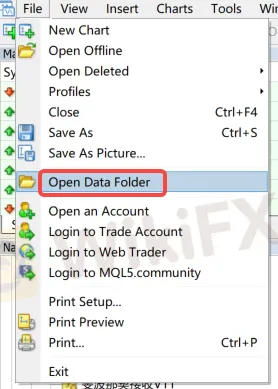
Double-click the 'MQL4/MQL5' file in the catalogue.

Double-click to open Experts directory and paste your downloaded file here


Note: If you have downloaded a indicator (Tool-type EA), you need to place the file in the “Indicators” directory.

Return to MT4/MT5 software navigation bar, click on Expert Advisors - right-click - Refresh to see your newly copied EA program.
Refresh in the “Indicators” section if using indicators.

Configure EA trading project
Open the menu “Tools” - “Options,” - “Expert Advisors” and check the option “Allow DLL imports.”

Open the chart of the instrument you need to load, select the EA you want to run, and in the pop-up window, switch to the “Common” tab and check “Allow live trading” (this is not required for Indicators).

After loading the EA, look at the top right corner of the chart.

If it shows a “sad face”, you need to click the “Auto Trade” button. If it changes to a “smiley face,” it indicates successful loading (this is not required for Indicators).

WikiFX Broker
Latest News
Behind the Licences: Is Pepperstone Really Safe for Malaysians?
Promised Recession... So Where Is It?
Hirose Halts UK Retail Trading Amid Market Shift
CONSOB Blocks EurotradeCFD’s Solve Smart, 4X News
FINRA Fines United Capital Markets $25,000
Oanda: A Closer Look at Its Licenses
FCA Urges Firms To Report Online Financial Crime
IBKR Jumps on September DARTs, Equity Growth
Service Sector Surveys Show Slowdown In September Despite Rebound In Employment
Rate Calc

